
In the contemporary digital landscape, the necessity to build highly scalable, maintainable, and efficient full-stack applications has become paramount. A key player in achieving this is effectively integrating the backend with a dependable database. This brings us to Nest JS and MongoDB, a stellar combo in the world of full-stack application development. Nest JS, a progressive Node.js framework, is known for its modularity, ease of testing, and ability to create scalable server-side applications. MongoDB, on the other hand, is a NoSQL database platform renowned for its flexibility, scalability, and performant data handling. This write-up is designed to expressively guide enthusiasts and hobbyists in harnessing the power of these two remarkable technologies.
Understanding Nest JS and MongoDB
Understanding Nest JS
Nest JS is a back-end framework designed with TypeScript and is built on top of Express. The idea behind Nest JS is to provide an application architecture that allows developers to build highly testable, scalable, and easily maintainable applications.
Nest JS employs progressive JavaScript and is written with TypeScript. It leverages the robustness of JavaScript and supports the most recent JavaScript features. It brings in the power of TypeScript, enabling static typing and object-oriented programming paradigm.
Using its modularity feature, Nest JS organizes code into separate modules, thereby allowing for better organization and structure of app sections. It also promotes code reusability within and across applications. Moreover, using Dependency Injection (DI), it facilitates easy unit and end-to-end testing.
MongoDB Overview
MongoDB is a document-oriented NoSQL database used for high volume data storage. Rather than employing the conventional table-based relational database structure, it uses JSON-like documents with optional schemas.
MongoDB’s document model allows developers to store and combine data of any structure, without sacrificing data access or indexability. This provides a blend of functionality with scalability, performance, and ease of use, which are crucial for modern applications.
With its flexible document model, MongoDB is easy to scale, allowing large volumes of increasingly diverse data. It is also schema-less, enabling users to spontaneously create documents without needing a predefined schema.
Nest JS and MongoDB Integration
Nest JS and MongoDB are often used together to build full-stack applications. The combination of these two provides an efficient platform for managing and storing data with high scalability and flexibility.
Integrating MongoDB and Nest JS starts with setting up the MongoDB database and installing the MongoDB database driver in your Nest JS application. Optional packages like Mongoose can bring object-document mapping (ODM) to MongoDB, which involves converting the data between the database and the JavaScript object. This makes the data easier to work with.
Nest JS uses decorators to simplify interaction with MongoDB. For a MongoDB and Nest JS integration, controllers use decorators from Nest JS for data handling, whereas service files communicate with the MongoDB database.
Decoupling of services ensures that the database communication method could be switched or updated without altering application logic. This facilitates easy unit testing.
The Power of Nest JS and MongoDB Integration
The seamless integration of Nest JS with MongoDB takes advantage of the NoSQL structure of MongoDB, which perfectly complements Nest JS’s modular architecture. This symbiotic relationship paves the way for developers to craft scalable, efficient, and maintainable software applications with ease.
The unique feature of Nest JS’s in-built decorators considerably eases the process of integration, operational through modules, controllers, and service files. The service files notably excel in handling database interactions and can be effortlessly reused across multiple modules, thereby ensuring an efficient and cleaner codebase.
A harmonious amalgamation of MongoDB with Nest JS dramatically reduces redundancy and enhances data consistency. Together, they form a robust framework that affords simple data querying and storing methods. As a result, this integration manifests as an exemplary platform for developing full-stack applications, offering a dependable backend solution supplemented with improved data management.
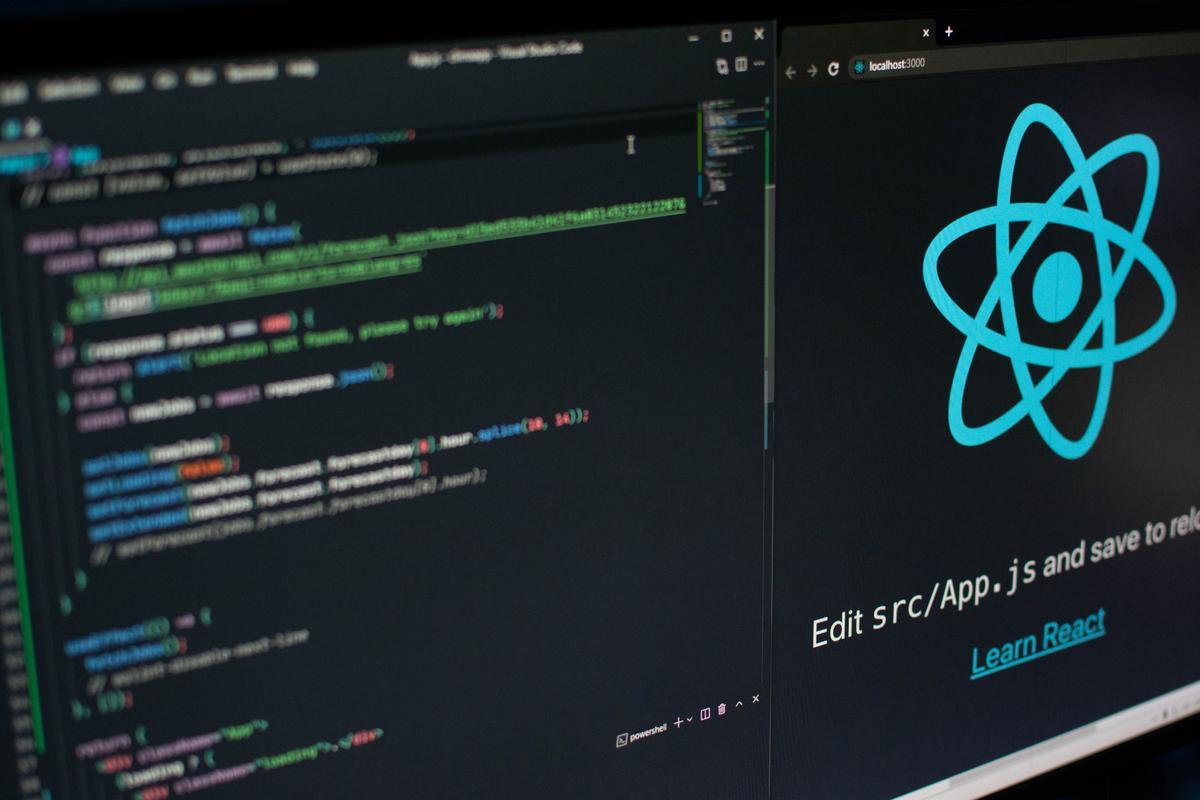
Photo by lautaroandreani on Unsplash
Setting up Nest JS and MongoDB Environment
Beginning with Node.js Installation
The fundamental step towards establishing an environment for Nest Js and MongoDB is the installation of Node.js, a critical tool needed to operate Nest Js applications. The process of installing Node.js is relatively simple. You just need to check out the Node.js website and opt for the latest stable version that would be the most compatible with your operating system. Once you’ve downloaded it, follow the steps provided by the installation wizard to wrap up the installation process.
Setting up Nest Js Framework
Nest JS is a powerful framework for building efficient, scalable Node.js web applications. To install the Nest Js framework, open the command prompt or terminal, depending on your operating system, and type the command “npm i -g @nestjs/cli”. This command installs the Nest JS CLI globally on your system, which allows for the creation of new projects, generation of application components, and serving applications.
Installing MongoDB Database
After setting up the Nest JS Framework, the next step is to install the MongoDB database. MongoDB is a document-oriented NoSQL database program. To install MongoDB, visit the official MongoDB website, and download the MongoDB Community Server, which is a free version of MongoDB. After downloading, follow the on-screen instructions to install MongoDB on your system.
Setting up a Convenient Code Editor
In order to effectively write and debug your code, you’ll need a powerful and flexible code editor. There are many good options available, such as Visual Studio Code, Atom, Sublime Text, etc. The choice of code editor depends on your personal preference.
Installing Postman for Testing APIs
As a developer, you need an environment where you can test your APIs during development. Postman is a dedicated API client that helps developers to test, document and monitor APIs. You can download and install Postman from the official website. After installation, you can start making requests to your Nest Js API endpoints for testing and debugging.
Setting up MongoDB GUI Client
Lastly, you need a MongoDB GUI client for interacting with your MongoDB database. Robo 3T (formerly Robomongo) and MongoDB Compass are widely used MongoDB GUI clients. They provide an intuitive interface to interact with your MongoDB database, allowing you to create, read, update, and delete database records easily.
Integrating Nest JS and MongoDB
Creating a project that merges Nest Js with MongoDB requires a careful integration of the two technological platforms. This process begins with installing a MongoDB package specifically for Node.js, this can be done by using the command “npm install –save @nestjs/mongoose mongoose”. Following this, the MongooseModule has to be imported within the module file of the project. In addition, it’s crucial to input the correct database connection details including database name, username, password, as well as the connection string of your MongoDB server.
Upon completing the setup, you can begin to use Mongoose within your project to interact with the MongoDB database. Mongoose is designed to provide a simple, schema-based approach to model your application data accommodates built-in type casting, validation, query construction, and business logic hooks. With the implementation of Mongoose, executing actions such as creating, reading, updating, and deleting records in your MongoDB database becomes a streamlined process.
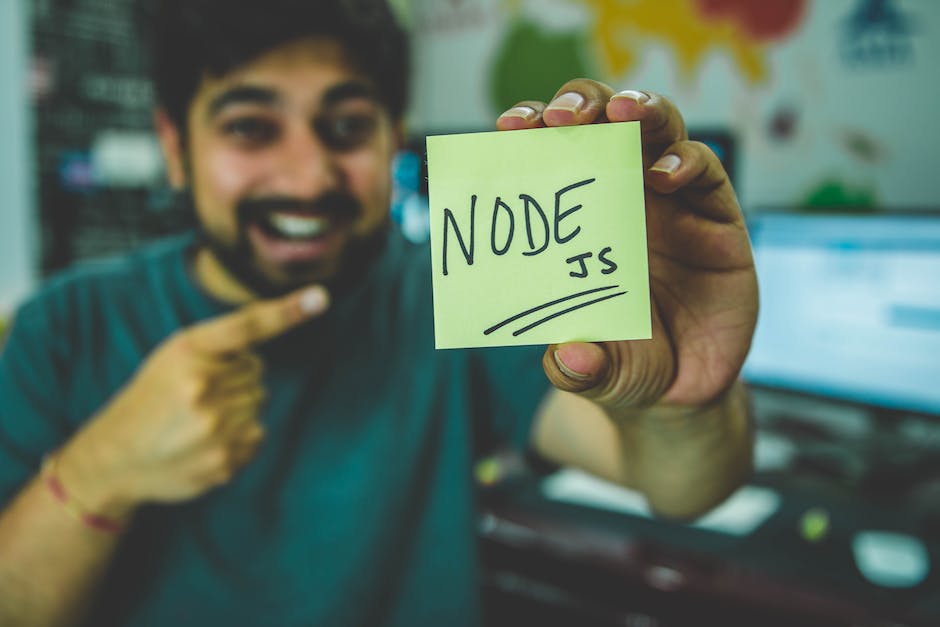
Creating a Nest JS application with MongoDB integration
Elaborating a Nest JS Application with MongoDB Integration
Crafting a Nest JS application that integrates MongoDB entails a series of essential steps. These steps range from preparing your work station, installing the required packages, building modules, setting up controllers and services, to eventually configuring your database. By following these steps, you can successfully weave together the coordination between Nest JS and MongoDB to realize your project goals.
Setting Up Your Workstation
Before you start building your application, make sure that Node.js is installed on your computer. You can check this by opening a command prompt and typing “node –v”. If Node.js is not installed, you can download and install it from the official Node.js website. Once Node.js is installed, you can install Nest.js CLI by typing “npm i -g @nestjs/cli” in the command prompt.
Installing Necessary Packages
Next, install the necessary packages for your application. If you are building a MongoDB application, you will need MongoDB, Mongoose, and the @nestjs/mongoose package. MongoDB is a NoSQL database that you will use to store your application data. Mongoose is an Object Data Modeling (ODM) library that you will use to connect to MongoDB and manage your data. The @nestjs/mongoose package provides Nest.js integration with MongoDB and Mongoose. You can install these packages by typing “npm install –save @nestjs/mongoose mongoose” in the command prompt.
Creating Modules, Controllers, and Services
Once you have your workstation set up and the necessary packages installed, you can start building your application. Start by creating a module for your application using the Nest.js CLI. A module is a self-contained functional unit of an application that contains everything necessary to perform a specific function. You can create a module by typing “nest g module module_name” in the command prompt.
Next, create a service for your module using the Nest.js CLI. The service provides methods that perform specific functions related to the module. You can create a service by typing “nest g service service_name” in the command prompt.
After that, create a controller for your module. The controller handles HTTP requests and responses. For your controller to use the service methods, you need to inject the service into the controller. You can create a controller by typing “nest g controller controller_name” in the command prompt.
Configuring Your MongoDB Database
Finally, connect your application to your MongoDB database using Mongoose. You will need to provide the URL of your database and the name of your database when configuring the connection. Once the connection is established, you can start using Mongoose to create models for your data, perform data operations, and handle queries.
As hobbyists and enthusiasts with a passion for technology, becoming well-versed in the integration of Nest.js and MongoDB is an incredible goal to pursue. Nest.js and MongoDB complement each other wonderfully, and to master their unique synergies, it is essential to maintain consistent practice, pursue dedication, and actively engage with various resources and online communities for assistance.

Data Manipulation with Mongoose in a Nest JS Application
Exploring the Role of Mongoose in Nest JS Applications
The role of Mongoose, an Object Data Modeling (ODM) library specifically designed for MongoDB and Node.js, cannot be understated when it comes to managing relationships between data. The package offers schema validations and effectively translates MongoDB data into usable code. Furthermore, within a Nest JS application, Mongoose enables the creation of a Model that interfaces directly with the database.
The initial step towards leveraging the benefits of Mongoose within a Nest JS application is installing the necessary package from the Node Package Manager. This is achieved by running the command ‘npm install –save @nestjs/mongoose mongoose’. Following installation, the Mongoose module should be imported into the appropriate Nest JS module using decorators.
Schemas, which are at the heart of Mongoose functionality, designate the structure of the documents present within a MongoDB collection. By mapping MongoDB document fields to JavaScript object properties, schemas maintain document integrity. Mongoose’s ‘Schema’ class creates these schemas which are subsequently compiled into a Model and exported for reuse throughout the application.
Additionally, Mongoose schemas serve multiple purposes: they apply default values, validate data, and introduce hooks, among others. With Mongoose’s validation capability, the integrity of data is ensured, checking that data of the right datatypes are stored in the database.
Integration of NestJS with MongoDB
After installation and configuration, data manipulation with Mongoose in a Nest JS application can proceed.
To Create or add new data to the MongoDB database, use the ‘.create()’ method in a process known as ‘save’. It involves constructing a new model instance and saving this instance to the database.
Reading or retrieving data from the MongoDB database employs the ‘.find()’ method. It can return all data documents if no condition is specified, or it can return specific documents if a condition is provided.
Mongoose gives the power to update documents in the MongoDB database using the ‘.updateOne()’ or ‘.updateMany()’ methods.
Finally, to delete data from the MongoDB database, Mongoose provides the ‘.deleteOne()’ or ‘.deleteMany()’ methods. The data to delete is selected by providing a condition in the method.
Embracing Async/Await Syntax in Nest JS and MongoDB Integration
When working with Mongoose in integrating Nest JS with MongoDB, you will interact with several asynchronous operations that yield promises. To manage these promises in a more intuitive manner, it is advisable to utilize the async/await syntax. This allows you to read, write, and manipulate your data in a syntax that is easy to understand and control.
Wrapping up, utilizing Mongoose as your bridge between Nest JS and MongoDB provides a streamlined way to handle data management. Due to its capability of validating data, applying schemas, and controlling promises, it is a trusted choice for running CRUD operations within your application.

Testing, debugging, and deploying the Nest JS MongoDB Application
The Importance of Testing in NestJS and MongoDB Integration
Being able to thoroughly evaluate your NestJS and MongoDB integrated application is crucial for efficient software development. NestJS conveniently provides a testing package built on Jest, facilitating you to verify your MongoDB interaction code. You can incorporate varying degrees of testing into your development process, including unit testing for sole modules and end-to-end testing to verify comprehensive application flow.
Unit testing within NestJS refers to examining the performance of independent modules, void of interaction with other application components. Mocking of MongoDB dependencies is done using Jest mock functions during this stage. NestJS’ dedicated Test package can be used to construct a test module, dealing with all required provisions during the conduction of unit tests.
End-to-end testing is also accommodated by NestJS, offering a complete API simulation to cross-check the interaction between your application’s modules and MongoDB. Here, the overall request-response cycle, including middlewares and error filters, gets tested, ensuring seamless flow within your application.
Incorporating Debugging Strategies
Debugging is an important part of application development to identify and fix issues. For debugging NestJS applications, you can use tools like Visual Studio Code (VS Code), which comes with built-in debugging support. However, before beginning with debugging, you need to configure the debugger settings in `.vscode/launch.json` file.
You can place breakpoints in your code where you suspect issues might occur. When you run your application in debug mode, execution will stop at these breakpoints, enabling you to inspect variables and the state of the application at that point.
To debug issues related to MongoDB integration with your application, you can use MongoDB’s extensive logging capability. MongoDB keeps a detailed log of all operations and interactions that you can inspect if something goes wrong.
Deploying NestJS MongoDB Application
Once your application is tested and debugged, it’s time for deployment. Node.js, which powers NestJS, is supported by various cloud platforms and NestJS can, therefore, be deployed on popular services such as AWS, Google Cloud, or Heroku.
For AWS, you can leverage services like Elastic Beanstalk – an easy-to-use service for deploying and scaling web applications. Alternatively, for Google Cloud, you can deploy your application on the App Engine or Compute Engine.
Heroku offers a platform-as-a-service (PaaS) cloud service where NestJS applications can be easily pushed using Git, and MongoDB can be added through Heroku Add-ons. One popular option is mLab, which provides a managed MongoDB service.
Moreover, these cloud platforms provide abundant tools and services to monitor the application’s performance and maintain its scalability, which ensures your application remains production-ready with real-time error tracking.
Lastly, Docker can be used to containerize your application, which helps in maintaining consistency across different environments. This will result in a more seamless deployment process.
In conclusion, testing, debugging, and deploying NestJS MongoDB applications involve many strategies and techniques. With the right combination, you can ensure that your application is robust, error-free, and ready for production.

Throughout this exploration, it’s abundantly clear the benefits and efficiency brought by integrating Nest JS with MongoDB. The blend of Nest JS’s modularity and testing ease, coupled with MongoDB’s flexible and scalable data management, offers a powerful solution for building reliable full-stack applications. By setting up a conducive Nest JS and MongoDB environment, creating an application that integrates both, utilizing Mongoose for data manipulation, and implementing strategic testing and debugging strategies, you can develop and deploy a production-ready application. This write-up is far more than a mere technical guide; it’s a catalyst to uncovering the immense potential that the Nest JS and MongoDB integration accords in contemporary application development. So, take the leap and let the exciting journey of learning, creating, and deploying start with you!



