
In the dynamic world of web development, Nuxt.js has emerged as a powerful tool, providing developers an edge through its seamless coding experience and exceptional performance. This framework, built on Vue.js, leverages the advantages of modern JavaScript functionalities while ensuring a high level of efficiency and scalability. With an understanding of Nuxt.js architecture and its features, one can easily build robust and high-performance applications. However, as with any technology, it’s essential to know how to get the best out of Nuxt.js with proper performance optimization. This write-up takes you on a journey through various strategies and tactics you can employ to improve the application performance at both the code and server levels in Nuxt.js, and how to continuously monitor and maintain it.
Understanding Nuxt.js
Understanding Nuxt.js Architecture
Nuxt.js is a robust and flexible JavaScript framework built on Vue.js. It simplifies the complex process of developing Vue applications by offering a higher level abstraction. It incorporates the best practices from the Vue ecosystem. The architecture of Nuxt.js consists of an enriched Vue.js application with additional functionalities implemented through different modules. Nuxt.js modules are extensions which can extend its core functionality and add endless integrations.
There are several key parts to Nuxt’s architecture. At the heart is the Vue.js core, which works in tandem with Vuex for state management and Vue Router for page routing. The Nuxt.js framework also includes a preconfigured Webpack for hassle-free bundling and Babel.JS for JavaScript compiling. All these elements together ensure a seamless web development process that is not only efficient, but also fast.
Benefits Over Other JavaScript Frameworks
Nuxt.js stands out above traditional JavaScript frameworks for several reasons. Firstly, Nuxt.js provides server-side rendering (SSR), improving the performance of applications and giving SEO benefits. With SSR, the server sends a fully rendered page to the client, the JavaScript bundle takes over, and it becomes a single page application (SPA). This improves the page loading time and contributes to an improved user experience.
Secondly, it provides a powerful routing system with asynchronous data, middleware, and nested route support. This, combined with ease of customization options give developers a more flexible, scalable, and efficient way of controlling the behavior of their applications. Moreover, Nuxt.js enables statically typed language support via TypeScript out of the box, thereby improving the robustness and maintainability of code.
Additionally, it also includes a robust set of pre-configurations, reducing boilerplate code and saving development time. This efficiency contributes to improved overall performance of web applications.
Enhancing Web Performance Using Nuxt.js
Web performance is a primary consideration for many developers when choosing a framework like Nuxt.js. Conventionally, Single-Page Applications (SPAs) need to load entirely on the user’s browser before becoming interactive – a process that can significantly slow down initial load times and harm SEO. However, Nuxt.js turns this on its head with server-side rendering, where the server transmits an already-rendered page to the client’s browser, significantly improving the initial page load time.
Nuxt.js optimizes performance further with features such as automatic code-splitting, payload compression, static site generation, and hard caching. Code splitting divides lengthy pages into manageable chunks, loading only the essential code for each view. Payload compression enables smaller file sizes during transmission, while static site generation lightens the server’s workload at runtime, resulting in faster delivery times. Hard caching helps the server to avoid repetitive work, allowing for quicker response times.
In essence, Nuxt.js equips developers with a speed and efficiency-focused architecture. This approach, coupled with unique features like server-side rendering, is what makes it a preferred choice for developers aiming to build fast, robust, and scalable Vue.js applications.
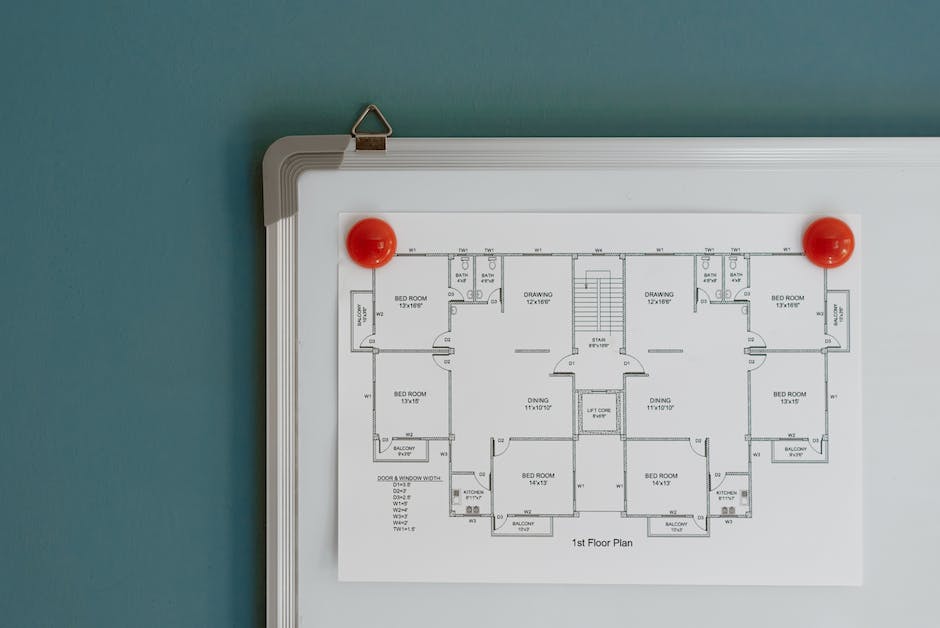
Analyzing Performance in Nuxt.js
Assessing Performance in Nuxt.js Applications
To optimize the user experience in Nuxt.js applications, it is vital to continuously monitor and upgrade the app’s performance. This task comprises systematic evaluations of different app performance facets, such as load times, scripts, rendering, etc.
A crucial initial step in app performance analysis is identifying performance bottlenecks- sections of the code that hinder the execution or slow down the app’s response time. The cause of these bottlenecks could range from inefficient coding to inadequate resources, among other things.
Upon identifying potential bottlenecks, you have several tools to explore these issues in-depth. For example, you can use browser DevTools, which offer a variety of features to understand your website’s performance. From the ‘Performance’ tab, you can record and scrutinize a breakdown of your site’s time expenditure. This analysis could revolve around resource loading, scripting, rendering, painting- anything that influences how your website works.
Comprehensive Website Audits Using Lighthouse
Lighthouse is another powerful website auditing tool developed by Google. It provides personalized recommendations for improving the performance of your application. It scans your webpage for performance issues and generates a comprehensive report to help you understand what’s slowing down your webpage and how to fix it. With automated and manual audits, Lighthouse gives you a detailed view of your application’s performance, accessibility, and SEO.
The audits will also give grades on performance metrics such as first contentful paint, time to interactive, speed index, cumulative layout shift, among others, to help you understand where improvements are needed.
Measuring Performance with Google’s ‘Web Vitals’
Google’s ‘Web Vitals’ is another crucial tool in your kit for improving the performance of Nuxt.js applications. Web Vitals is an initiative by Google to offer unified guidelines on quality signals that are essential for delivering a great user experience on the web.
Core Web Vitals are a subset of Web Vitals that applies to all web pages. Each Core Web Vital represents a distinct facet of the user experience and is quantifiable in the lab or the field. These include measurements of loading (Largest Contentful Paint), interaction (First Input Delay), and stability of content (Cumulative Layout Shift).
By carefully tracking and optimizing the Core Web Vitals metrics, you can significantly improve the performance of your Nuxt.js application, leading to a better user experience and potentially improving your site’s SEO performance.
Improving performance in a Nuxt.js application isn’t a single event, but rather a constant process powered by constant observation, identifying obstacles, refining the design, and evaluating the outcomes. Employing tools such as browser DevTools, Lighthouse, and Google’s ‘Web Vitals’ simplifies this process, resulting in actions being better aimed and the enhancements being more effective.

Photo by mockupfreenet on Unsplash
Optimizing Nuxt.js for Performance: Code-level tactics
Lazy Loading: A Performance Booster in Nuxt.js
One such effective action during this process is the use of a technique known as lazy loading. Essentially, lazy loading is the delaying of an object’s loading until it is actually necessary. Devised to streamline application efficiency, it brings forth substantial performance improvements. Lazy loading can be introduced to your components in Nuxt.js through Vue’s async components. Rather than directly importing the component, a Promise is returned that resolves the component definition. The Promise is only fired when the component needs to be displayed, ensuring it is loaded solely when required. This approach can significantly enhance both the loading duration and velocity of your Nuxt.js application.
Optimizing Asynchronous Data in Nuxt.js
Nuxt.js provides fetch and asyncData, two core features for fetching asynchronous data. The difference between them is processing on the client-side or on the server-side during rendering. This handling of async data helps in preloading of data and speeds up your application, thus improving user experience. It’s critical to always return a Promise to ensure data integrity and error handling. In situations where the API response time is slow, consider pre-fetching data or server-side rendering.
Chunk Splitting in Nuxt.js
Chunk splitting is a technique used for splitting code into different bundles which can then be loaded on demand or in parallel. It can lead to smaller application size and faster load times, thus improving performance. Nuxt.js provides automatic code splitting during the build phase. Understanding how to configure splitChunks in Webpack, which is the module bundler employed by Nuxt.js, can help you avail further performance improvements.
Removing Unused CSS or JavaScript
Leaving unnecessary CSS or JavaScript in your Nuxt.js application can lead to increased loading times and a slower user experience. To improve performance, it can be beneficial to remove unused or unnecessary CSS and JavaScript. Tree shaking, a feature provided by Webpack, can help you achieve this by automatically removing unused exports during the build process.
Utilizing the Nuxt.js Prefetch Feature
The Nuxt.js prefetch feature allows for the automatic prefetching of code-splitted pages linked with <nuxt-link>. When a link is visible in the viewport, its corresponding JavaScript is prefetched via a low-priority network request. This can significantly improve load times for future route navigation.
Enhancing Vue.js Reactivity for Large Datasets
Vue.js reactivity is an incredibly robust feature. However, it can pose performance challenges when dealing with large datasets. To circumvent this, attempt to reduce the number of Vue.js watchers by limiting reactive data properties. Employing Object.freeze can deter the reactivity system from monitoring changes, significantly decreasing processing burden. This approach comes in handy when handling huge volumes of non-reactive data. Besides, judicious use of computed properties and watchers can also lead to performance augmentation in your Nuxt.js application.

Optimizing Nuxt.js for Performance: Server-level tactics
Tuning Nuxt.js Server Configuration for Greater Performance
The manner in which you configure your Nuxt.js application’s server significantly impacts its performance. Therefore, optimizing this configuration can considerably enhance the speed and productivity of your application.
1. Up-to-date Node.js Version
Nuxt.js operates on Node.js. As such, it is imperative to always use the most recent stable version of Node.js. The latest versions incorporate numerous performance refinements, particularly in terms of asynchronous processing. These enhancements prove particularly beneficial for applications serving a large user base.
2. Setting Environment Variables
Employ the ‘production’ setting for NODE_ENV during deployment. This alerts libraries such as Vue.js and Express.js to operate in an optimized mode, leading to improved performance.
3. Application Scaling Strategies
Taking advantage of the Node.js ‘cluster’ module allows you to make use of multiple CPU cores on the server. Leveraging clustering for load distribution significantly boosts performance during periods of high load.
Hosting Decisions for Nuxt.js Applications
The choice of hosting environment can also impact the performance of a Nuxt.js application.
1. SSR or Static Rendering
Nuxt.js allows both server-side rendering (SSR) and static site generation. SSR necessitates a Node.js server, so it is more resource-intensive. Static site generation, on the other hand, can be served through a CDN, making it faster and cost-effective. Depending on your application’s requirements, choose the appropriate rendering mechanism.
2. Choosing a Hosting Provider
A hosting provider with the capability to scale, geographical proximity to the user base, and efficient resource management will enhance Nuxt.js Application performance.
Leveraging Caching
Caching is a powerful technique to improve the performance of Nuxt.js applications.
1. HTTP Caching
By activating and correctly setting up HTTP caching headers like Cache-Control or Last-Modified, you can cache static assets on the user’s browser. It will result in faster load times by reducing server requests.
2. API Response Caching
You can cache frequent API responses on the server to speed up the response time.
3. SSR Page Caching
For Nuxt.js applications with server-side rendering, you can cache whole rendered pages. This drastically reduces the CPU load as rendering a Vue.js component into HTML is CPU intensive.
Configuring HTTP/2 and Server Push
HTTP/2 and server push lead to significant performance improvements in web applications.
1. HTTP/2
It is the newer version of HTTP with features like multiplexing, header compression, and prioritization, leading to faster page loads. Ensure your server and hosting provider support HTTP/2.
2. HTTP/2 Server Push
With server push, you can send assets to the client browser before it even asks for them. This results in faster page rendering time, mainly if your application is heavy with CSS and JavaScript.
Wrapping up, it’s clear that server settings and configurations can greatly enhance the performance of Nuxt.js applications. Grasping and implementing these tactics for enhanced speed and efficiency is crucial. At the same time, conducting regular performance profiling aids in pinpointing bottlenecks for further optimization and guarantees the most satisfactory user experience.

Photo by nickxshotz on Unsplash
Monitoring and Maintaining Performance
Nurturing Performance with Continuous Testing in Nuxt.js
Building on the importance of server configurations and regular performance profiling, continuous testing emerges as a cornerstone in maintaining top-notch Nuxt.js application performance. This practice requires the application to undergo persistent testing to detect and address performance hitches as they crop up. This continuous testing can be facilitated through a variety of tools and approaches, including unit testing, integration testing, and end-to-end testing. Unit tests focus on individual components, whereas integration tests evaluate the interplay between various components, and end-to-end testing assesses the entire application functionality.
Within the Nuxt.js ecosystem, a range of testing tools is within your reach. Choose from Jest or Mocha for unit testing, Cypress for end-to-end testing, and TestCafe, a versatile choice for both types of tests. For added efficiency, automating the testing process using Continuous Integration (CI) tools like Jenkins, Travis CI, or GitLab CI, is a recommended practice. These tools execute tests each time code is committed to the repository, thereby confirming the integrity of all modifications before they’re launched.
Real User Metrics (RUM) Monitoring
Real User Metrics (RUM) is another essential element for maintaining the efficiency and speed of a Nuxt.js application. RUM refers to the data collected from real users interacting with your application as they navigate through your site. It provides valuable insights into how your application performs in real-world conditions, like different network speeds, devices, or geographical locations.
To monitor RUM, you can use tools such as Google PageSpeed Insights, Lighthouse, or WebPageTest. They provide detailed performance reports, giving you a direct perspective of what your users are experiencing. However, it’s important to note that improving metrics should always be directed towards enhancing the overall user experience, not just achieving good scores.
Performance Budget Management
Managing the performance budget is crucial to maintaining Nuxt.js application efficiency. A performance budget is a set limit to certain values that have an impact on site performance — it could be things like the overall load time, the number of requests, or the total amount of JavaScript.
Once the budget is set, you should stick to it during development. Any addition that may cause the budget to be exceeded has to be reconsidered or optimized. There are tools that can help with monitoring performance budgets such as Lighthouse, SpeedCurve, and webpack’s performance hints.
Updating for Performance Improvements
Regularly updating your Nuxt.js application is another key aspect of keeping it running smoothly. This includes both updating the underlying Nuxt.js framework and the third-party dependencies that your application uses. Updates often bring along performance improvements, security patches, and new features that can benefit your application.
However, it’s also crucial to test these updates before implementing them in your production environment. Some updates might contain breaking changes, or they might not be compatible with other parts of your application. Automated testing and monitoring can help catch any potential issues early.
Strategies for Future Development
It’s important to keep performance in mind throughout every stage of future development. This means being mindful of potential performance impacts when choosing libraries or designing features, continually monitoring and testing your application, and being proactive about optimizing your code.
For Nuxt.js specifically, you can take advantage of its built-in performance features like automatic code splitting, server-side rendering, and static site generation. Furthermore, always follow best practices in JavaScript development, like avoiding unnecessary dependencies, minimizing global variables, and using CDN for assets delivery.
Remember, the goal of performance improvement is not only to make your site faster but also to provide a smoother, more enjoyable user experience. By constantly striving for improvement, you can ensure that your Nuxt.js application is always at its best.

Nuxt.js has undoubtedly paved the way for a remarkable leap in server-side rendering and has been instrumental in shaping the future of web development. Its innate association with Vue.js, utilizing modern JavaScript features, allows for an excellent coding and performance experience. However, like a well-oiled machine, a Nuxt.js application requires constant monitoring and maintenance to avoid performance degradation over time and to ensure optimal user experience. Through a combination of code-level and server-level optimizations, and continuous monitoring using real user metrics along with proactive update strategies, developers can ensure that their Nuxt.js applications stay lean and highly efficient.
Unleash the power of AI with Writio – the ultimate content writer. This article was exclusively crafted by Writio.




