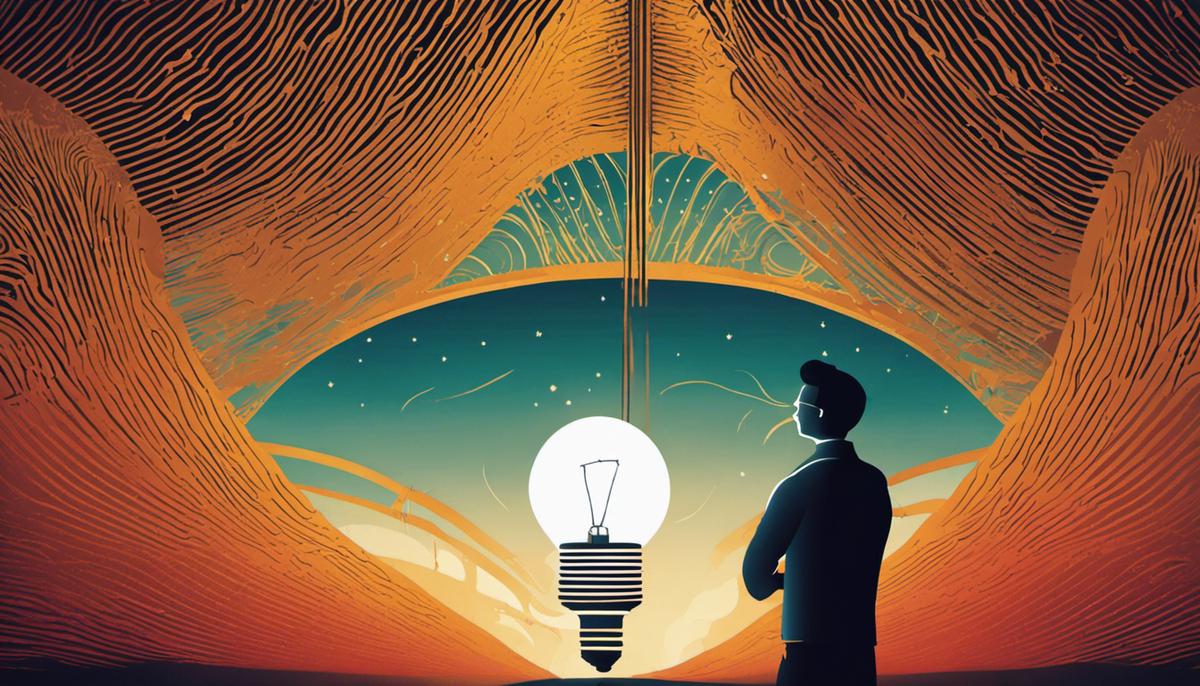Mastering the powers of Vue Js Mixins is akin to a blacksmith learning how to forge a new tool. Just as a blacksmith expands their toolset, so does a developer expand their skillset. With Vue Js Mixins in hand, you will be able to reuse and organize complex functionalities with greater ease. In the world of JavaScript frameworks, Vue Js stands out with its elegant and powerful features, one of them being mixins. Initially, one might feel overwhelmed with the myriad of possibilities that Vue Js Mixins present, but with this detailed guide, you will come to realize the beauty and efficiency that they offer. Let’s embark on this journey together to understand, create, use, test and even venture into advanced patterns that Vue Js Mixins provide.
Understanding the Basics of Vue Js Mixins
Understanding Vue Js Mixins
Vue Js Mixins are a flexible way to distribute reusable functionalities for Vue components. The general idea being a Mixin is a chunk of code encapsulated into a single object. JavaScript doesn’t support multiple inheritance, however, mixins can be used to achieve similar functionality in a more flexible and efficient manner.
How Vue Js Mixins function
A Vue Js mix-in object can contain any component option. When a component uses a mix-in, all options in the mix-in will be mixed into the component’s own options. Regular object merging would occur when the mixin contains an object, such as in methods, components or directives.
For example, if a Mixin includes a created hook and the component which uses this Mixin also has a created hook, then, both the hooks will run when creating a component. The mix-in’s hook will run first and the component’s hook will run next.
Using Mixins in Vue Js
To use a Mixin in Vue Js, you first write a JavaScript file that exports the Mixin object. The object can contain any methods, components, computed properties, filters, etc., that you want to reuse. Then, in a Vue component, you import the Mixin like any other JavaScript module. To apply the Mixin to a component, add it to the mixins option in the component object.
Here’s an example:
import myMixin from './myMixin.js'
export default {
mixins: [myMixin],
...
}
In the above code, myMixin is mixed into the component, and all the methods and data properties from myMixin are available to the component.
Benefits of Using Vue Js Mixins
The primary benefit of Vue Js Mixins is code reusability, making development more efficient and your app more maintainable. Instead of repeating the same functionality across different components, you can abstract that functionality into a Mixin to keep your code DRY (Don’t Repeat Yourself).
Mixins are very flexible, and can also be used to share functionality between different Vue instances, not just components. You can even use a mix-in inside another mix-in.
It’s important to note that Vue Js offers powerful reusability features beyond mixins, such as slots and scoped slots for distributing content in your components, and functional components for cheap, reusable wrapper components.
Potential Drawbacks of Vue Js Mixins
Despite their benefits, Mixins can be misused. Using too many mixins can make components convoluted and difficult to debug. Also, naming conflicts can occur if a mixin’s methods or data properties overlap with the component’s own options. To avoid these issues, it’s important to use Mixins judiciously and follow best practices when naming your mixins’ options.
In essence, Vue Js Mixins embody a potent element useful for reutilizing codes and can duly enhance the structural design of your application if applied judiciously.

Creating and Using Vue Js Mixins
Deciphering Vue Js Mixins
Vue Js Mixins embody a distinctive trait of Vue Js which empowers you to construct reusable codings to be incorporated into your Vue.js components. Due to their capacity to reduce codes and make them reusable, Mixins serve as an excellent tool for creating more maintainable, decipherable and versatile code. Yet, it’s important to note that the application of Mixins should be driven by the requirement of sharing logic across different components instead of solely for systematic purposes.
Creating Custom Mixins
The process of creating a custom mixin is straightforward. You start by creating a file and exporting an object that contains the methods you want to reuse. The structure is just like the one of a Vue component. For example, let’s create a simple mixin that converts a string to uppercase.
export const uppercaseMixin = {
methods: {
toUppercase(str) {
return str.toUpperCase()
}
}
}
As you can see, we have a method called ‘toUppercase’ that takes a string and returns the uppercased version of it.
Adding Local Mixins
To use this mixin, import it into your Vue component, and add it to the mixins array, like so:
import { uppercaseMixin } from './mixins'
export default {
mixins: [uppercaseMixin],
// rest of the component
}
Now you can call the ‘toUppercase’ method from within your component as if it were defined locally in the methods object.
Adding Global Mixins
You can also define a mixin globally, which means it will be available in all Vue components. This can be achieved using the Vue.mixin() method.
import Vue from 'vue'
import { uppercaseMixin } from './mixins'
Vue.mixin(uppercaseMixin)
Remember to use global mixins sparingly, because it affects every single Vue instance created, including third-party components. A global mixin the Vue instance does not use, could lead to unnecessary performance costs.
Coding Examples
Consider an example where you need to fetch data from an API for several components. Instead of repeating the fetch logic, you could consolidate it in a mixin.
export const fetchMixin = {
data () {
return { items: [] }
},
methods: {
fetchData(url) {
fetch(url)
.then(response => response.json())
.then(data => this.items = data)
}
}
}
You can use this mixin in a Vue component in the same way as described above, and call the ‘fetchData’ method with the appropriate ‘url’ as an argument.
Wrapping Up
Employing Vue.js mixins in your applications is a smart move to ensure modular and maintainable code. These mixins not only streamline the distribution of reusable functionalities but also adhere to the principle of DRY (Don’t Repeat Yourself). They assure cleaner code by avoiding repetitious programming. However, as you incorporate Mixins, be mindful of your application’s scale and the efficiency enhancement they provide.

Reusability and Organization of Vue Js Mixins
Grasping Vue.js Mixins
To fully understand Vue.js Mixins, visualize them as a method of distributing reusable code across your Vue components. These are chunks of logic, defined and stored in a specific manner dictated by Vue.js. Mixin objects can contain any options a component may need. Hence, they establish adaptable avenues to render your components more reusable, structured and coherent.
Creating a Vue.js Mixin
To create a Vue.js Mixin, you can use the Vue.mixin() method. This method takes one argument: a mixin object. Within this object, you can include any components, options, or vue instance properties you want.
Here is a simple example:
const mixin = {
created: function () {
this.hello()
},
methods: {
hello: function () {
console.log('Hello from mixin!')
}
}
}
In this code, we created a mixin that includes a created lifecycle hook and a hello method. When a new Vue instance is created with this mixin, the hello method will be called upon creation.
Using Vue.js Mixins
To use a mixin in a Vue component, all you need to do is to add it to the "mixins" property of your component. This property takes in an array of mixin objects. When a component uses a mixin, all options in the mixin will be “mixed” into the component’s own options.
Here is an example:
new Vue({
mixins: [mixin],
created: function(){
console.log('The component is created')
}
})
In this case, both the mixin’s created method and the component’s created method will be called when the component is created. Vue.js will first call the mixin’s hook, then the component’s hook.
Optimizing Your Use of Vue.js Mixins
To optimize the use of your Vue.js Mixins, there are various best practices you can follow that will facilitate organized, manageable, reusable, and efficient coding:
- Ensure your mixin is self-contained and has a single focus. Keeping the logic pure and straightforward enhances its reusability and maintainability.
- Give your mixins descriptive names to easily identify their functionality and help improve your code’s readability.
- If you plan to use a mixin across your application, designate it as global. However, if it’s specific to one component, keep it local to that component.
- While beneficial, mixins can generate naming conflicts and become challenging to manage in vast codebases. To better manage large sets of mixins and complex logic, use Vue’s Plugin system.
- Finally, never underestimate the power of good documentation. Clearly outline the purpose, methods, dependencies, and all details necessary to understand your mixin’s function and scope.
Observing these practices will help you to effectively use Vue.js Mixins while maintaining clean, scalable code that adjusts to your application’s complexity.

Handling Mixin Collisions and Testing Mixins
Handling Mixin Data and Local Data Collisions in Vue.js
Vue.js Mixins offer a versatile way to distribute reusable functionalities among Vue components. However, these can lead to collisions when a mixin and the component using it have overlapping options.
For instance, in Vue.js, both mixin and local data are defined as methods that return objects. If a component’s data property shares the same key as a mixin’s, the component’s data will override the mixin’s when merged. Consequently, the value returned by the component’s data method will replace the mixin’s data under the same key.
var mixin = {
data: function() {
return {
message: 'hello',
foo: 'abc'
}
}
}
new Vue({
mixins: [mixin],
data: function(){
return {
message: 'goodbye',
bar: 'def'
}
}
})
// The resulting data would be { message: 'goodbye', foo: 'abc', bar: 'def' }
In the above example, the data values of the mixin and the Vue instance collide under the ‘message’ key. However, the Vue instance takes priority, and the final value remains ‘goodbye’.
Managing Mixin Methods Collision
Methods in mixins follow the same precedence rule as data. If a method named foo is defined in both a mixin and the component that uses the mixin, the method in the component will take precedence.
The ‘Created’ Lifecycle Hook
The ‘created’ lifecycle hook is triggered after the instance has been created, where it has completed data observation, computed properties, methods, watch/event callbacks. If the ‘created’ hook is defined both in your mixin and your component, both will be run – mixin’s hook first, then component’s hook.
var mixin = {
created: function() { console.log('mixin hook called') }
}
new Vue({
mixins: [mixin],
created: function() { console.log('component hook called') }
})
// -> "mixin hook called"
// -> "component hook called"
In the above example, both the mixin and the component have the ‘created’ lifecycle hook. When the instance is created, both the hooks will be called, with the mixin’s hook being called first and then the component’s hook.
An Introduction to Testing Vue Mixins
Testing Vue mixins to confirm they’re functioning as expected is vital for efficient development. Vue Test Utils, Vue’s official library dedicated to unit testing, provides the tools needed to mount a component that utilises your mixin. From there, you can assert the rendered output and component state.
Here’s an example: To test if data is properly initialised, create a new component that incorporates your mixin. You can then assert that the initial data aligns with your expected outcomes.
import { mount } from '@vue/test-utils'
import Component from './Component.vue'
import Mixin from './Mixin'
test('sets correct default data', () => {
const ComponentWithMixin = {
mixins: [Mixin],
render() {}
}
const wrapper = mount(ComponentWithMixin)
expect(wrapper.vm.foo).toBe('abc')
})
In the above test, a placeholder component is created that uses the mixin. It’s then mounted with Vue Test Utils. Following that, the data property ‘foo’ is assessed to ensure it equates to ‘abc’ correctly.
For a more all-encompassing test, you should check methods, computed properties and lifecycle hooks. It’s advisable too, to test the mixin within the context of component interaction to ensure proper function and precedence rules.

Advanced Mixin Patterns in Vue Js
Digging Deeper into Vue Js Mixins
Vue Js Mixins offer a flexible methodology for spreading reusable functionality across your Vue components. They house a subset of component options that you can merge into any Vue component, such as methods, computed properties or component lifecycle hooks. This use of mixins promotes code reuse resulting in cleaner and well-organised components.
Using Vue Js Mixins
To use a mixin in Vue Js, you first need to define it. A mixin is defined in a similar manner as a Vue component. For example:
let myMixin = {
created: function() {
this.helloMixin();
},
methods: {
helloMixin: function(){
console.log('Hello from the mixin!');
}
}
}
This mixin, when used in a component, will console log ‘Hello from the mixin!’ when the component is created. To use this mixin, you would include it in your component’s options like so:
let Component = Vue.extend({
mixins: [myMixin]
});
Using Mixins with Vuex for State Management
When working with Vuex for state management in your Vue application, mixins can be very helpful. They provide a way for you to encapsulate common functionality for interacting with your Vuex store. For example, if several components need to perform the same mutation or action, or compute the same state, you can place this logic in a mixin to avoid duplicating code. Remember, the key advantage of mixins is that they are reusable across multiple components.
Incorporating Mixins in Larger Applications
In a larger application, mixins can be a valuable tool to keep the codebase manageable and efficient. As a best practice, create a mixins directory at the same level as your components directory. Each mixin should be it’s own file, named after what it does (for example ‘validationMixin.js’). Then, you can easily import and use the mixin in any component that needs it. This way, the mixin’s functionality is always encapsulated and ready to be shared across multiple components.
Potential Drawbacks and Caveats of Overusing Mixins
While mixins provide a powerful tool for code reuse, they should be used judiciously. Overuse of mixins can make code harder to understand and maintain, and may cause name clashes and unexpected side-effects if the mixin contains component options that collide with those in the component. Additionally, complex dependencies between mixins and components can be difficult to manage and may lead to brittle code. Therefore, it’s important to use mixins sparingly and only when necessary for clear and consistent code reuse.
Debugging and Testing Vue Js Mixins
For easier debugging and testing, it’s a good idea to use global mixins sparingly as they are added to every single Vue component in your application. Also, always clearly document your mixins: explaining what they add to the component, how they modify it, and any changes they make to the component’s context. This makes it easier for you and other developers to understand and maintain the code.
In conclusion, Vue Js Mixins offer a great avenue for code reuse and component separation, helping to keep the Vue.js codebase clear, DRY (Don’t Repeat Yourself), and easier to maintain. By applying the strategies discussed above, developers can use Vue Js Mixins effectively and avoid some of their common pitfalls.

After walking the path of this comprehensive guide, you are now equipped with the knowledge and tools to use Vue Js Mixins efficiently. You now understand their basic concepts, practical application, and the steps to create and categorize for a tidy, reusable code. You have also ventured into advanced topics, such as handling collisions, testing, and incorporating mixins within larger applications and Vuex state management. But remember, just like any tool, Vue Js Mixins should be used with discretion, for their power can be a double-edged sword. Continue exploring, experimenting, and refining your newly acquired skills to become a more skillful Vue Js artisan, wielding mixins not as a simple tool, but as a craftsman’s instrument.