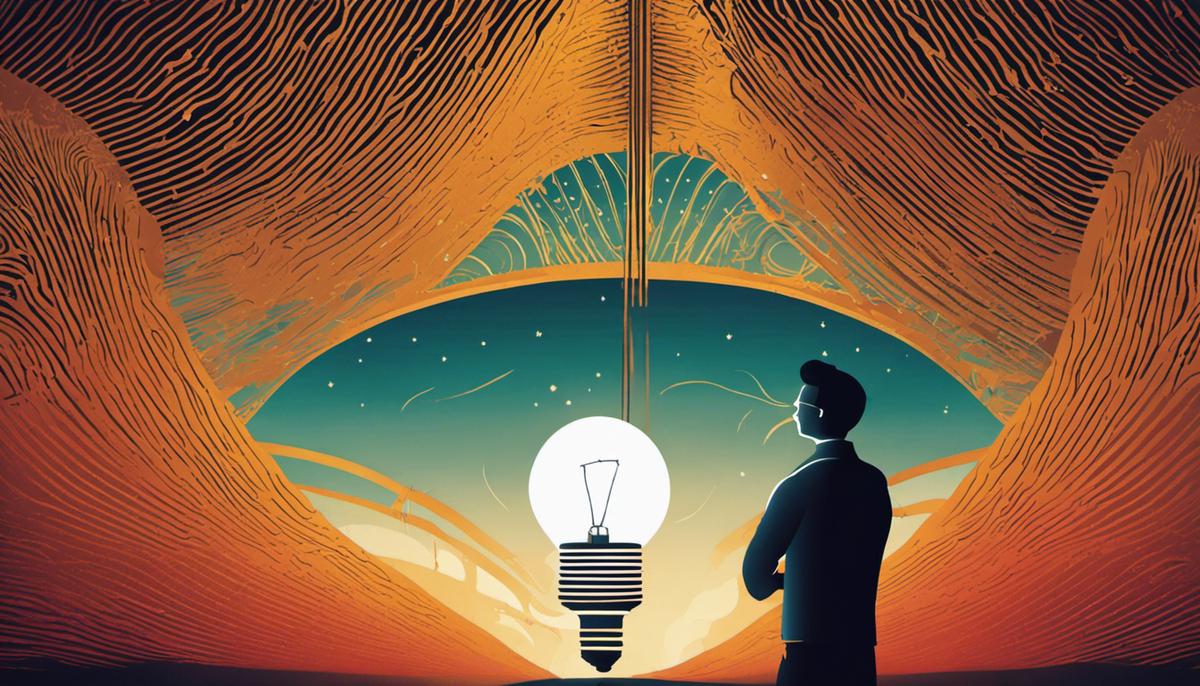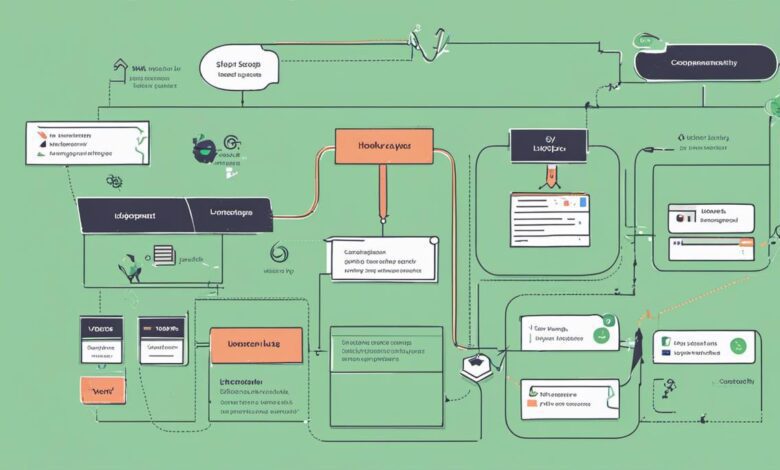
The exciting world of Vue Js offers a myriad of powerful features for enthusiastic web developers. Among these, the lifecycle hooks stand out as an essential tool to master. Vue Js, being a progressive framework for building user interfaces, combines certain elements from both Angular Js and React Js, making it an efficient tool to develop high-end Single Page Applications (SPA). This essay takes a deep dive into Vue Js – starting with a high-level overview of its setup, structure, and components. Developing an understanding of these basics lays a solid foundation for exploring the core of this article – Vue Js Lifecycle Hooks. Comprehending these hooks and their operation provides opportunities to add your own functionality into Vue components throughout different phases of a component’s lifecycle.
Introduction to Vue Js
Overview of Vue Js
Vue Js is a modern JavaScript framework for building user interfaces. Its core library focuses on the view layer only, making it easy to integrate with other libraries or existing projects. Some of the distinguishing features of Vue Js include declarative rendering, component system, client-side routing, and tooling.
Understanding Basics and Structure in Vue Js
In Vue Js, each application starts by constructing a new Vue instance with options such as data, methods, computed, watcher, lifecycle hooks, filters, and components. The Vue instance has a well-defined structure and lifecycle, which ensures the predictability and consistency of applications.
Components are one of the core elements in Vue Js. A Vue application is essentially a tree of components that interact with each other. They help in the organization of the application and ensure a clean separation of concerns.
Learning about Components in Vue Js
Components in Vue Js are reusable Vue instances with a name. As you build your application, you’ll define several Vue components. Each component is a self-contained unit with its own state, markup, and style.
In Vue Js, you can pass data to a child component using "props", and the child component can communicate back to the parent by emitting events. The component-based structure makes it easier to build and manage complex applications.
Understanding the basics of components is crucial before moving onto lifecycle hooks. This is because lifecycle hooks are part of Vue components and are used to perform logic in different stages of the component’s lifecycle.
Vue Js Lifecycle Hooks
Lifecycle hooks in Vue Js are a window into how the library you’re using works behind-the-scenes. Lifecycle hooks are the series of methods that Vue Js calls during the lifecycle of a component, such as creation, update, destruction, etc.
Some of the essential lifecycle hooks in Vue Js include "beforeCreate", "created", "beforeMount", "mounted", "beforeUpdate", "updated", "beforeDestroy", and "destroyed". These hooks provide you with a lot of control and make your application more efficient and effective.
As an enthusiast or hobbyist setting out to explore Vue Js’ lifecycle hooks, gaining a comprehensive understanding of Vue Js and its components is the first step. This understanding serves as the foundation for diving deeper into more complex aspects of Vue Js, such as working with lifecycle hooks.
Remember to take time to grasp each concept and how it connects to the others. This will ensure that you have a well-rounded and thorough knowledge of Vue Js as you progress in your learning journey.

Understanding Vue Js Lifecycle Hooks
Understanding Vue Js Lifecycle Hooks
Each Vue instance goes through a series of initialization steps when it’s created. For example, it sets up data observation, compiles the template, mounts the instance to the DOM, and updates the DOM when data changes. During these steps, Vue provides lifecycle hooks that give the user a chance to add their own code at specific stages.
For instance, the created() hook can be used to run code after an instance is created. It’s part of the creation hooks and called after the instance is created. The mounted() hook is called after el is mounted as a new node. This is where you’ll have access to the reactive component, templates, and rendered DOM (via. this.$el).
Working with Vue Js Lifecycle Hooks
The Vue Js Lifecycle Hooks are composed of a series of functions that get called at different stages of a Vue component lifecycle. They follow the process of the instance from its creation up to its destruction.
Let’s highlight and try to understand more about some of these hooks:
- created(): This hook is called when the Vue.js instance is created and data observation, computed properties, methods, and watchers are set up. It’s a good place to put code you need to execute right after the instance is initialized.
- mounted(): This hook is called when the Vue.js instance is mounted onto an Element in the DOM. With this hook, you can access and manipulate the DOM of your component.
- updated(): This hook is used after a component’s data changes. It allows us to perform operations specific to the DOM directly after the DOM has been updated.
- destroyed(): This hook is called after a Vue.js instance has been destroyed. When this hook is called, all directives of the Vue.js instance have been unbound, all event listeners have been removed, and all child Vue instances have also been destroyed.
By understanding and effectively utilizing these hooks, you can create more robust and flexible Vue.js applications. Each hook is designed for you to insert your logic at the appropriate Vue Lifecycle for your project needs.

Photo by weanimalsmedia on Unsplash
Practical Use Cases
Understanding Vue Js Lifecycle Hooks
Vue Js lifecycle hooks allow you to execute your own custom behavior before or after certain points in the lifecycle of a Vue instance. They are essential to understanding the sequence of operation in a functioning Vue application.
BeforeCreate and Created Hooks
The ‘beforeCreate’ lifecycle hook runs right before the initialization of your component. At this stage, the reactive data and events have not been set up yet. The ‘created’ hook then runs after the instance has been created. Within the created hook, you can access reactive data and events are active. This makes it an excellent choice when you wish to run code after the setup of your Vue object, for instance, making a call to an API to fetch some data.
BeforeMount and Mounted Hooks
The ‘beforeMount’ hook runs after your component has been created and right before the first render. However, templates and virtual DOM have been mounted and compiled here. The ‘mounted’ hook, on the other hand, is where you can access the reactive component’s DOM or template refs. It is executed after the first rendering of the component. If you need to access or manipulate the DOM of your component immediately before or after the initial render, then you should use the ‘beforeMount’ or ‘mounted’ hooks.
BeforeUpdate and Updated Hooks
Whenever a change that warrants a re-render occurs, the ‘beforeUpdate’ hook runs right before the DOM gets patch and re-rendered. The ‘updated’ hook then runs after the data changes on your component and the re-render completes. If you need to access the DOM after a property change, these hooks could be beneficial.
BeforeDestroy and Destroyed Hooks
Finally, the ‘beforeDestroy’ and ‘destroyed’ lifecycle hooks are called when a Vue instance is destroyed, allowing for any necessary cleanup. It is recommended to add a ‘beforeDestroy’ or a ‘destroyed’ hook when you need to clean up events or reactive subscriptions.
By understanding and practicing the use of these Vue Js lifecycle hooks, you can create more efficient and effective Vue applications. Remember, it’s not always necessary to utilize all lifecycle hooks in a single component. They are there as options for when you need to control and organize specific types of behavior or actions at different points in the component lifecycle.

After a thorough exploration of Vue Js Lifecycle Hooks and a detailed study of practical use-cases, we hope that you are now well equipped to incorporate these hooks into your own projects. Gaining a deep understanding of when and where to utilize various hooks is a crucial element of mastering Vue Js. Going forward, the knowledge gained through this study will serve as a quick reference guide that helps you add more value in Vue applications. Remember, like all other features in web development, practice is the key to becoming proficient with Vue Js Lifecycle Hooks. Always be on the lookout for new areas in your Vue applications where you can apply and test your understanding of these hooks.
Writio: Your ultimate content companion! This mind-blowing AI writer crafts captivating articles, adds relevant images, and even tracks Google rankings. Proudly written by Writio.