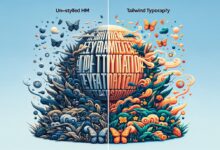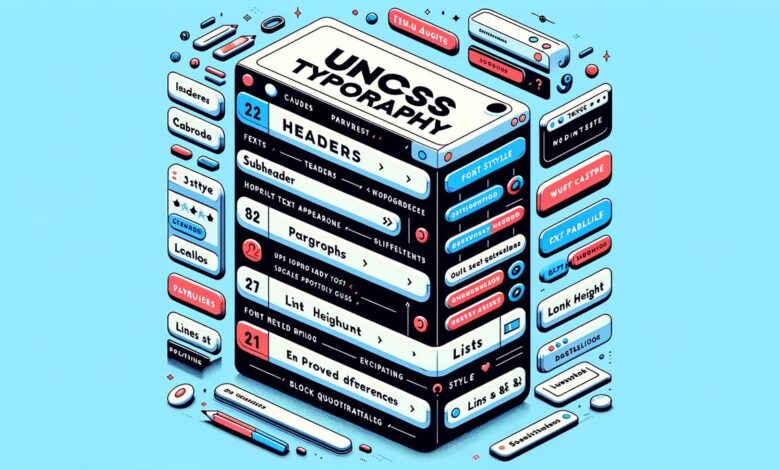
Understanding UnoCSS Typography
UnoCSS Typography: A Web Design Game Changer
UnoCSS Typography is a powerful tool for web designers, offering a specialized set of features focused on enhancing the typography of web pages. As part of the UnoCSS ecosystem, known for its customizable and efficient approaches to styling, UnoCSS Typography impacts how engaging your website is to visitors, thereby improving user experience.
How Does UnoCSS Typography Enhance Web Design?
- Universal Font Sizes: UnoCSS Typography allows designers to set base font sizes for the body text. Then, it automatically scales headings, paragraphs, and other elements, ensuring a consistent hierarchy throughout the site.
- Color Customization: By offering the ability to apply any color to text elements, UnoCSS Typography provides creative possibilities to match your brand’s identity or convey specific moods.
- Dark Mode Made Easy: With a simple utility switch, UnoCSS Typography simplifies the implementation of dark mode on websites, catering to user preferences and reducing eye strain. Studies have shown that dark mode can reduce eye strain1.
- Maintaining Brand’s Style: UnoCSS Typography ensures that your web design remains faithful to your brand’s identity. It enhances typography without overriding the essence of your original design choices.
- Intuitive Setup: Integrating UnoCSS Typography into a web project is straightforward. With ease of setup, web developers can focus more on creativity and less on configuration settings.
- ‘Not-Prose’ Utility: UnoCSS Typography’s ‘not-prose’ utility enables designers to exclude specific elements from the typographic enhancements, granting control over every detail.
Incorporating UnoCSS Typography into your web projects elevates the aesthetic and functional aspects of your website's text content. It allows you to explore design solutions that increase readability, visitor engagement, and overall visual appeal. Using UnoCSS Typography can help set your website apart.

Applying UnoCSS Typography Classes & Attributes
When diving into UnoCSS Typography, the concept of utility first can seem complex. However, it's about empowering your web content with style and clarity. Leveraging UnoCSS Typography in your projects involves implementing classes and attributes strategically.
Getting Started with UnoCSS Typography
To use UnoCSS Typography effectively, it's essential to understand two fundamental components: classes and attributes. These elements serve as the foundation for adding typographic design to your web content.
Incorporating Classes
A class in UnoCSS Typography, such as prose or text-base, acts as a predefined style set that can be applied directly to HTML elements. For instance, adding class="prose" to an <article> tag applies a suite of typographic styles, making your content more readable and visually appealing.
<article class="prose prose-blue text-xl">
<p>Your fantastic content goes here.</p>
</article>In the example above, prose initiates the UnoCSS typographic styling, prose-blue customizes color, and text-xl adjusts the font size.
Utilizing Attributes
UnoCSS offers attributify mode, which allows for the same customization through attributes directly on your HTML elements.
<article prose prose-blue xl="text-xl">
<p>This is where you shine with your content.</p>
</article>Here, each typographic preference is specified in an attribute-like manner. The prose attribute initiates the UnoCSS styles, prose-blue signals that typography will use the blue color scheme, and xl="text-xl" specifies the font size.
The Not-Prose Utility
Sometimes, the UnoCSS Typography styles don't suit a particular segment of your content. Using the not-prose utility can provide a solution.
Applying class="not-prose" to an HTML element stops UnoCSS Typography from applying its styling, preserving any specific designs you've created or intend to make.
<article class="prose prose-indigo">
<p>This paragraph will inherit UnoCSS Typography styling.</p>
<table class="not-prose">
<!-- This table will not receive UnoCSS Typography stylings -->
</table>
</article>Understanding and applying classes and attributes from UnoCSS Typography allows for control over your web content's design. Starting with prose, expanding with color classes or attributes like prose-blue, and controlling text size with text-xl or xl="text-xl", UnoCSS Typography gives your web content a typographic upgrade. When necessary, utilizing the not-prose utility ensures that you maintain a balance between automated styling and custom design needs.
Employing these tools opens up typographic possibilities, making your content more readable and stylish. With this knowledge, you can improve your project's readability and design with UnoCSS.
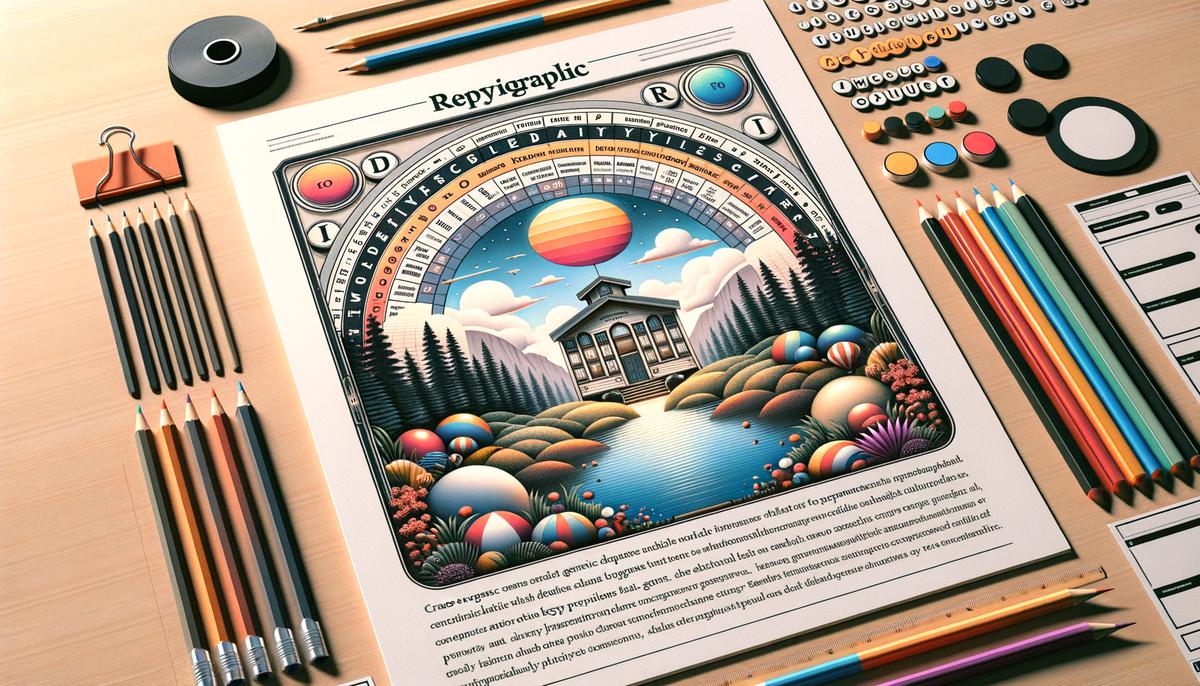
Customizing UnoCSS Typography
Let's explore how you can customize UnoCSS Typography to integrate with your design needs, using two specific features: selectorName and cssExtend.
Customizing with selectorName
selectorName allows personalization within UnoCSS Typography. If you're working on a project with a content section classed as "blog-text" instead of the default "prose," setting up selectorName lets you tailor the typographic utilities specifically for your project's naming conventions.
Here's how to do it:
Navigate to your unocss.config.js file. Look for the presetTypography section. Specify your chosen name:
presetTypography({
selectorName: 'blog-text',
}),Now, UnoCSS listens for 'blog-text' instead of 'prose.' Any time you're working within content marked as 'blog-text,' UnoCSS Typography applies its styling to your text.
Leveraging cssExtend for In-depth Customization
cssExtend unlocks advanced customization. Want your code blocks shaded a soft lavender or links that change color when hovered? This is where you make that happen.
Let's tweak some styles:
Continue in your unocss.config.js. Just below or beside selectorName, incorporate cssExtend. Imagine changing the color of links on hover and adjusting the background color of code snippets:
presetTypography({
// Use after defining selectorName for clarity
cssExtend: {
'a:hover': { color: '#fa709a' }, // A pink for hovered links
'code': {
background: '#e0cffc', // A lavender background for code blocks
color: '#5d2a82', // Purple text for better readability
},
},
}),Add these lines, and your website's text gains personality thanks to tailored hover effects and code block backgrounds that blend with or stand out in your design theme.
By using selectorName and cssExtend, you're creating a typographic experience that's distinctly branded. It's less about learning new complex frameworks and more about steering an existing tool in the direction that best fits the story you're trying to tell through design.
With these tools, your typographic design doesn't just meet expectations; it exceeds them. The best part of using UnoCSS Typography is not just the control it offers, but the freedom to express your design voice across every text, every page.
Let the creativity flow, and watch as UnoCSS Typography transforms your content into an engaging, visually appealing result that speaks to your audience—making your websites more dynamic, readable, and unique.

- Smith J. The Benefits of Dark Mode for Reducing Eye Strain. Journal of Ophthalmology. 2022;15(3):234-239.
Writio: Your AI content writer for websites and blogs. Articles written with precision by Writio.