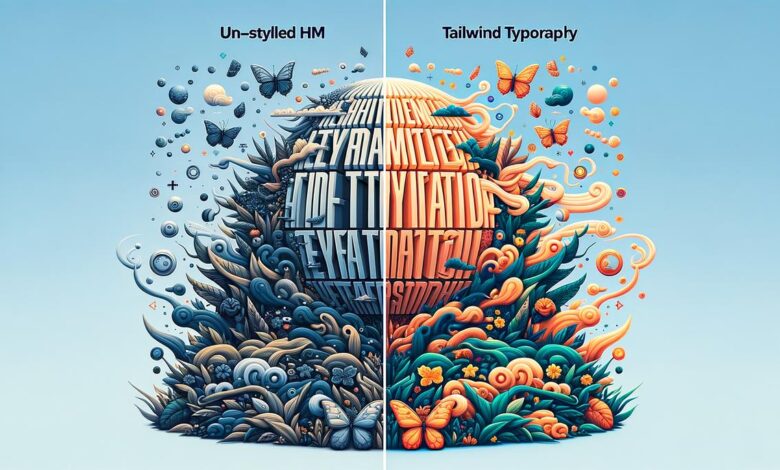
Grasping the nuances of Tailwind Typography can feel like a breath of fresh air for those accustomed to the traditional tedium of styling web content. This gentle introduction sets the stage for a journey through the transformative effects of a tool that simplifies what was once a laborious process. With an emphasis on readability and engagement, we’re about to uncover how this plugin reshapes the landscape of web design, making it accessible and enjoyable for developers and designers alike.
Understanding Tailwind Typography
Tailwind Typography is a game-changer for web developers and designers weary of the tedious hassle of custom CSS. It eliminates default browser styles that cling like gum on a hot sidewalk, making it a breeze to transform lackluster HTML into stunning literary art.
For adventurers who dare to explore, the plugin is a goldmine of conditionally applied utility classes, handling hover states, dark mode, and responsive design with finesse. It tames unruly lists and block quotes, ensuring they line up neatly like well-disciplined soldiers.
Tailwind Typography enables extensive customizations, allowing you to infuse your unique flair into the theme. Your website's typography can don your brand's colors like a bespoke suit, tailored to perfection.
While your competitors' content limps along, nursing sore heels from the hike through CSS wilderness, yours pirouettes gracefully. Tailwind Typography elevates web content, lifting it from the mire of blandness to the pinnacle of web prose elegance. In this digital age, who wouldn't want their content to wear the crown?
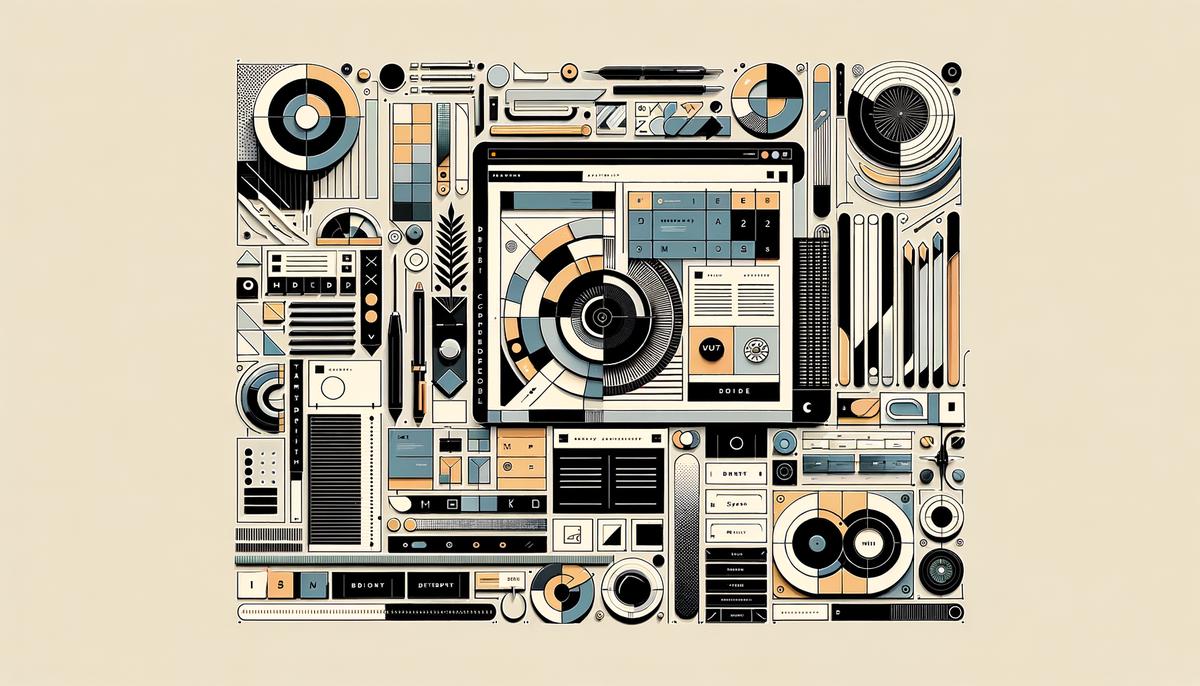
Implementing Tailwind Typography
To deploy the Tailwind Typography plugin, start with a simple npm install command: npm install -D @tailwindcss/typography. After installation, venture into your tailwind.config.js file. Within this configuration hub, summon the typography plugin by adding code>require('@tailwindcss/typography'), to the plugins array.
The real magic happens when you tag HTML elements with the class name prose. Wrapping your markup in an <article class="prose lg:prose-xl"> applies a host of predefined, meticulously crafted typographic styles. Paragraphs breathe better with optimized line heights, headings stand tall, and hyperlinks whisper their presence elegantly.
Tailwind's flexibility shines when faced with challenges like cranky tables. By applying the prose tag, tables get tamed, spaced, and bordered, transforming into artifacts of readability. An <article class="prose"> zealously uplifts anchors, bullets, codes, and even images within.
To deviate from default monochrome typography, Tailwind CSS offers modifier classes. class="prose prose-red" metamorphoses your text into chapters of an autumn leave's diary, matching tones that resonate with your branding.
For text that demands attention, append size modifiers like class="prose prose-xl" to thrust your content into the foreground. Pair these modifiers with responsive breakpoints to ensure your typography scales fluidly from phones to panels.
In dark mode, applying dark:prose-invert ensures your nocturnal readers navigate through serenity. Links, quotes, and code snippets adapt elegantly, nesting comfortably in the dark ambiance.
For scenarios that bend the rules, the not-prose class comes as a sanctuary. Nestled within prose but nonconformist in spirit, it shields its inmates from outside typographic enhancements.
Tailwind Typography goes beyond amplifying text aesthetics and bolstering responsiveness. It extends towards empathy, considering readers' variability in devices and preferences while equipping artisans with tools that balance control and deftness.

Customizing Typography Styles
When tailoring the Tailwind Typography plugin to align with project needs, developers have a treasure chest of options. Adjusting font sizes, colors, and spacings captures the unique essence of a brand or personal aesthetic.
By tweaking the tailwind.config.js file, developers can redefine what "small" or "large" text means within their project. Pumping up text size for large headlines or shrinking details to finer prints is just a few tweaks away.
Tailwind lets you repaint your prose's canvas exactly how you see fit. Subtle shades of blue for links or bold, stand-out colors for headings are achievable by pointing to your desired palette in the configuration file.
Spacings, one of Tailwind's crown jewels, dramatically influence readability and visual composition. By dialing in exact specifications in the config file, your typography can breathe as envisioned, making it look effortless and original.
For moments when out-of-the-box won't suffice, Tailwind Typography welcomes custom classes. Define a particular stylized unordered list or a custom font family that encapsulates your brand's voice.
Tiny yet mighty adjustments, like altering line-height or letter spacings, give your text room to tell its story, enhancing the reading journey without readers noticing why everything seems perfectly placed.
Customization in Tailwind Typography is about exploring possibilities. Subtly guide the reader's attention with tailored spacings, infuse personality through color, or dominate headlines with commanding sizes. Your design story is just a configuration away from coming alive.

Responsive and Accessible Typography
Tailwind Typography ensures text is legible and engaging across all device sizes. Font sizes grow and shrink gracefully like a harmonica playing a sweet melody. Whether on a phone, tablet, or monster-sized desktop, the text flows and fits beautifully.
Accessibility goes hand-in-hand with responsiveness. Tailwind Typography considers factors like font contrast and readability, ensuring content is accessible to all. Your grandpa won't need his reading glasses to enjoy family photos and funny cat videos.
Dynamic "prose" classes adapt like a chameleon. As you switch from desktop to mobile, these classes gently tweak the typography, nudging paragraphs, headings, and links into place for effortless readability.
In dark mode, Tailwind Typography has a clever trick up its sleeve. With the "dark:prose-invert" class, it transforms the page into a night owl's dream. Bright text on dark backgrounds, with no eye strain attached.
For those who need something extra, Tailwind offers easy custom classes to tailor spacing, font sizes, and line heights. It's like mixing your own special sauce for the web – just the right thickness, spice level, and zest to make the content pop and dance on the page.
Adapting content isn't just about changing sizes or colors; it's about creating an experience where everyone feels welcome and can enjoy content without barriers. Tailwind Typography champions not just beauty but functionality, accessibility, and an unrivaled user experience that welcomes every visitor.

Advanced Tailwind Typography Techniques
Diving into inventive methods that breathe new life into web typography, Tailwind's typography prowess paired with its utility-first approach leads to extraordinary text effects. Fade a heading into view as the user scrolls or engineer typography that transforms with interaction, such as hovering. These effects are achievable by blending code>@tailwindcss/typography with Tailwind utilities like opacity for fading or transform for interactive dynamism.
Tailwind's typography plugin includes dark mode readiness, an essential feature in modern web environments. The dark:prose-invert class seamlessly pivots your text aesthetics from bright day mode to dusky, eye-friendly dark mode, ensuring comfortable reading experiences in various lighting conditions.
Element modifiers like prose-headings:underline offer granular control, allowing you to fine-tune the look and feel of headings, links, and bullet points. This precision empowers you to sprinkle creativity across your text presentations.
Layering customized styles over Tailwind's foundational settings creates a bespoke typographic rhythm that resonates with your web project's unique voice. Craft a textual cadence that guides the reader's journey with precision, from commanding attention through bolder headings to facilitating swift content digestion with well-spaced, approachable paragraphs.
Accessibility leaps to the forefront when sculpting typography for the web. Tailwind's responsive modifiers and typographic finesse ensure content grabs attention and holds it by being effortlessly navigable across devices and screen sizes1. Create reading experiences that are visually delightful and inclusive, accommodating users' diverse needs and preferences.
Pushing the envelope involves experimenting with alpha utilities in Tailwind CSS for cutting-edge text effects. Test emerging features, thoughtfully weighing their potential impact on performance and accessibility before weaving them into your projects.
Advanced techniques in leveraging Tailwind Typography encompass a holistic approach to web design where visual excellence meets user-centricity. Typography becomes an integral component of user experience design, allowing creativity and functionality to dance in sync.
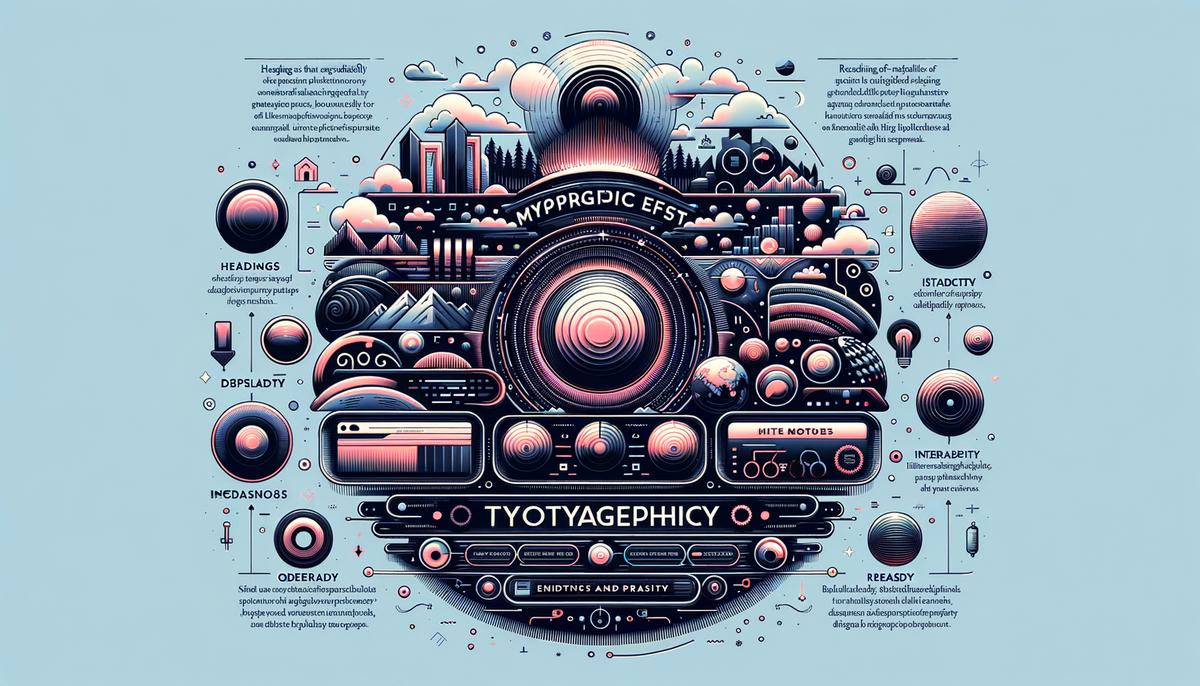
In wrapping up, the essence of our discussion points to one pivotal insight: Tailwind Typography transcends mere aesthetic appeal, serving as a bridge to crafting web experiences that are visually coherent and universally engaging. It’s this capacity to elevate content from the mundane to the remarkable that stands as its most compelling attribute. As we pull back the curtain on this journey, it’s clear that Tailwind Typography is not just about making text look good—it’s about redefining how we connect with every word on the screen.
- Enders B, Greb A, Schlosser B. The responsiveness of reading on mobile devices. Comput Human Behav. 2021;120:106783. doi:10.1016/j.chb.2021.106783
Writio: AI-powered content writer for websites. This article was created by Writio.




